Freeze BlendShape #
Freeze & remove BlendShape from the mesh.
This component should be added to a GameObject which has a SkinnedMeshRenderer component. (Kind: Modifying Edit Skinned Mesh Component)
Trace And Optimize will automatically do the same process, so in most cases you do not need to use this component.
Benefits #
Freezing & removing BlendShapes has the following benefits.
- For BlendShapes with non-zero weight, freezing BlendShapes will reduce processing cost.
- Even if the weight is zero, removing BlendShapes will reduce the size of avatars.
Notes #
By freezing BlendShape, the weights cannot be changed on Animation.
Settings #
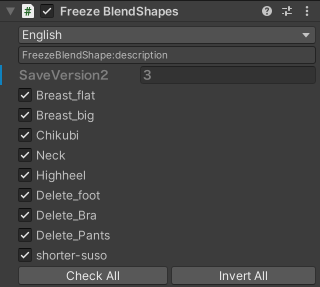
You’ll see list of BlendShapes and check to freeze BlendShape.