Trace And Optimize (T&O) #
Previously known as Automatic Configuration
This component will trace your avatar and optimize your avatar automatically. You can enable/disable some automatic optimization features with checkboxes.
This component should be added to an avatar root. (Kind: Avatar Global Component)
Trace and Optimize is quite carefully designed under the premise that “never let it affect the appearance.”
So, if any problems occur, such as appearance is affected or some gimmick stops working, they are all caused by bugs in AAO, without exception.
Therefore, if you encounter any problems with this component, please report it.
We will fix it as much as we can.
Currently the following optimizations are applied automatically.
Automatically Freeze BlendShape
Automatically freezes BlendShapes which are always the same value or unused in animation, etc.Remove unused Objects
By scanning animation etc., automatically removes unused Objects (e.g. GameObjects, Components).
In addition, this will automatically toggle PhysBone Components if they are only used by toggled objects.Preserve EndBone
Prevents removing end bones1 whose parent is not removed.
Optimize PhysBone Settings
Optimizes PhysBone settings for better performance. This performs the following optimizations.- Merges PhysBone Colliders with the exactly same settings into one PhysBone Collider.
- Unchecks
Is Animatedif it’s not necessary.
Optimize Animator
Optimizes Animator Controller. See this section for more details.Merge Skinned Meshes
Merges skinned meshes which don’t need to be separated.
Some meshes may not be automatically merged in some cases, so use Merge Skinned Mesh manually if necessary.Allow Shuffling Material Slots
By shuffling material slots, you may reduce draw calls of the avatar. The order of material slots usually doesn’t matter, but it may affect the drawing order in rare cases.
Also, You can adjust optimization with the following settings
MMD World Compatibility
Optimize with considering compatibility with MMD Worlds. e.g. Not freezing BlendShapes used by MMD Worlds.
In addition, there are the following Advanced Optimizations.
Automatically Remove Zero Sized Polygons
Removes polygons whose area are zero. This can break some shaders or animated scales, so use it carefully.
Also, there is Debug Options which is for workaround bugs but it’s unstable & not well-tested.
See tooltips or implementation for more details.
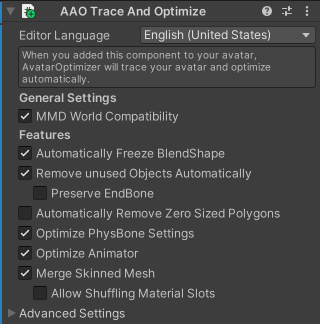
Animator Optimizer #
This feature currently applies the following optimizations.
- Convert Entry-Exit to BlendTree
This tries to convert Animator Controller layers to BlendTree as possible. - Merge BlendTree Layers
This merges multiple BlendTree layers to single Direct BlendTree layer as possible. - Remove Meaningless Layers
This removes layers which have no state nor a transition.
AAO currently assumes any bones whose name ends with
end(ignoring case) are end bones. ↩︎